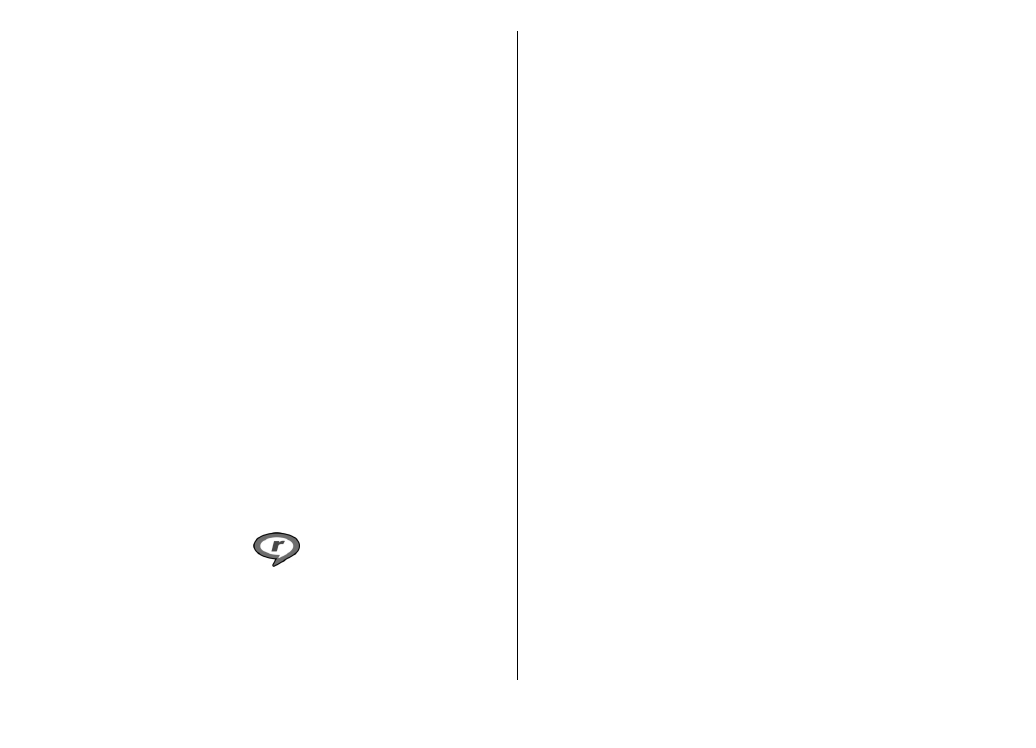
Play video clips and stream links
To play a video clip or audio file, select
Options
>
Open
>
Most recent clips
to play one of the six clips you most
recently played, or
Saved clip
to play a clip or open a web
link. Select
Play
.
To play streaming media, select a web link that points to a
clip, and select
Play
; or connect to the web, browse to a video
clip or audio file, and select
Play
. RealPlayer recognises two
kinds of links: an rtsp:// URL and an http:// URL that points to
a RAM file. Before the content begins streaming, your device
must connect to a web site and buffer the content. If a
network connection problem causes a playback error,
RealPlayer attempts automatically to reconnect to the
internet access point.
To adjust the volume during playback, scroll right or left.
To fast-forward during playback, scroll up and hold. To
rewind during play, scroll down and hold.
To stop the playback or streaming, select
Stop
. Buffering or
connecting to the streaming site stops, the playback of the
clip stops, and the clip rewinds to the beginning.
To download video clips from the web, select
Options
>
Download videos
.
To view the video clip in full-screen size, select
Options
>
Play in full screen
. Full screen increases the size of the video
© 2010 Nokia. All rights reserved.
79
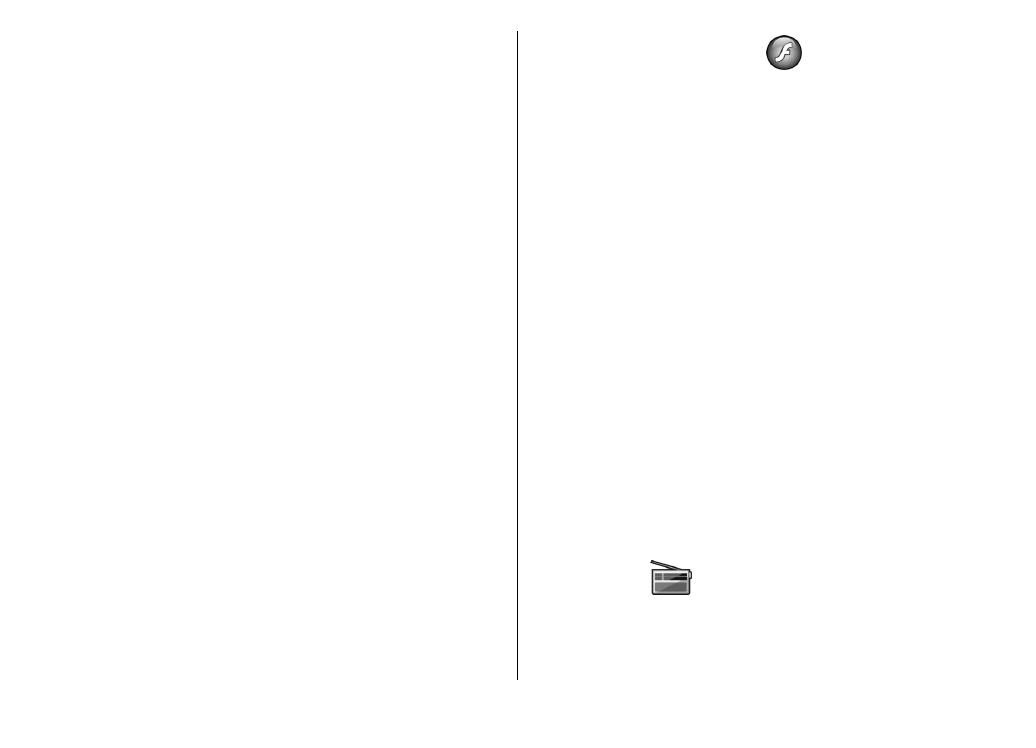
to cover the maximum video area possible while the aspect
ratio is maintained.