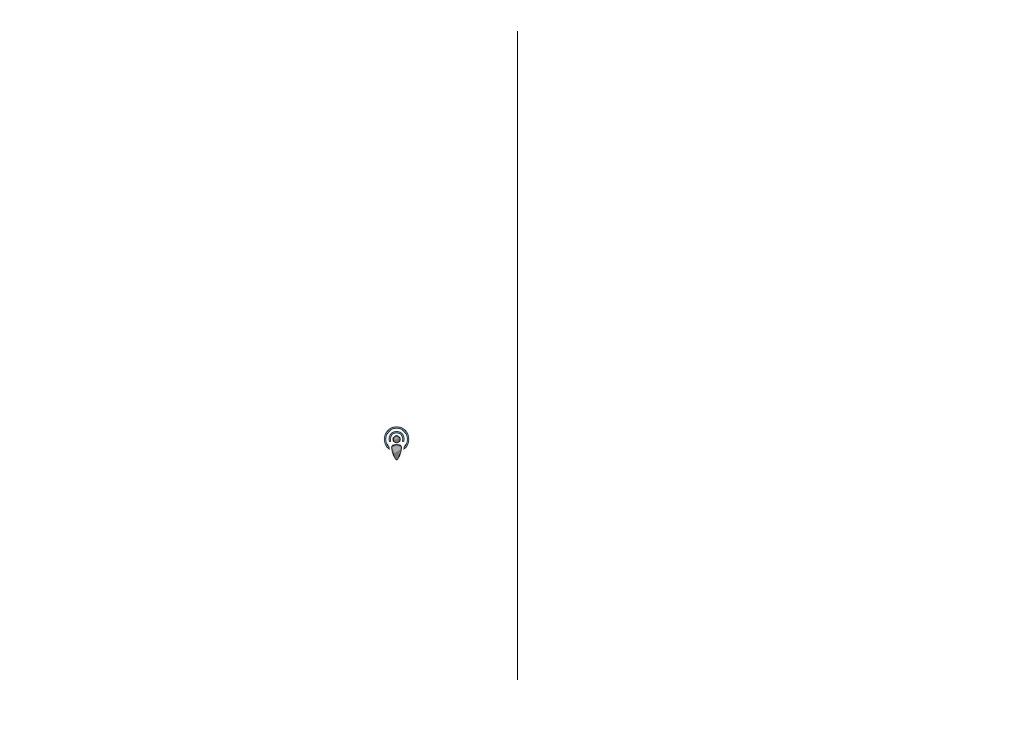
Camera settings
Select
Options
>
Settings
.
To adjust image quality, to select whether images remain on
the display after capturing them, and to change resolution,
default name, or memory in which to save your new images,
select
Image
.
To change the length, resolution, and default name of the
videos you record or the memory in which to save them,
select
Video
.