
See WLAN availability
To have your device show WLAN availability, select
Menu
>
Tools
>
Settings
>
Connection
>
Wireless LAN
>
Show
WLAN availability
.
If WLAN is available, is shown on the display.
© 2010 Nokia. All rights reserved.
97
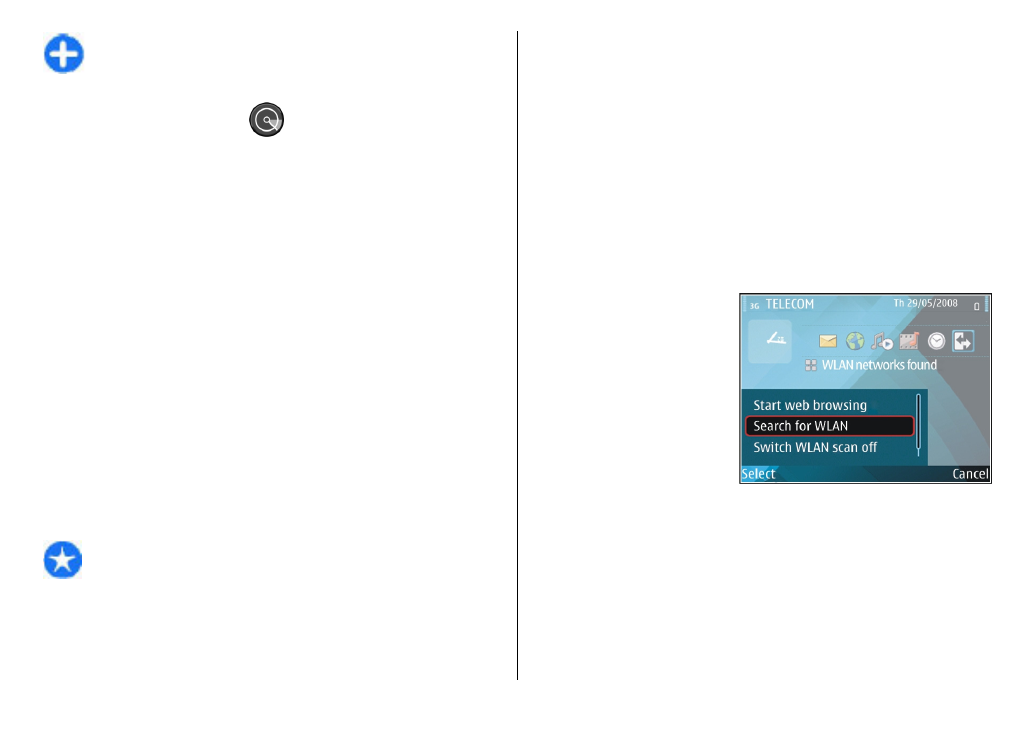
Tip: You can also scan for networks in range.